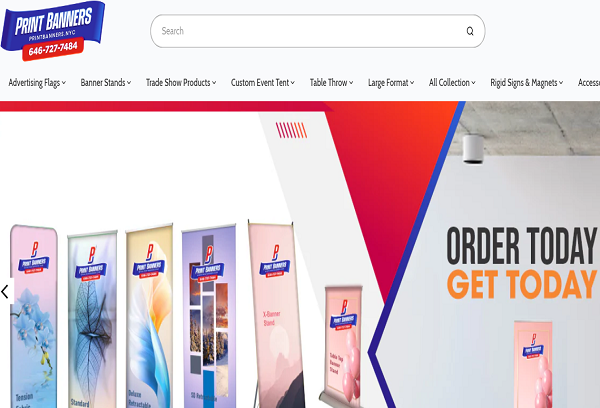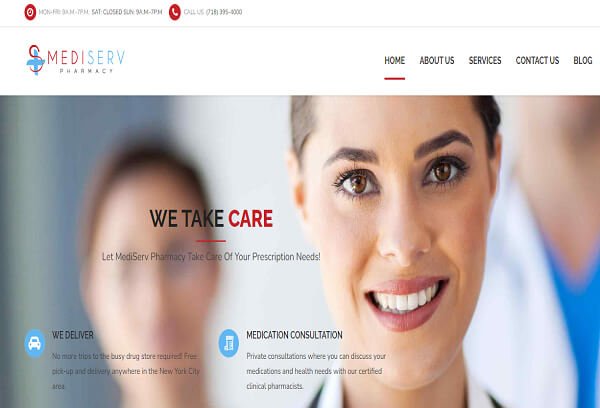Google Ads Maximize Clicks: A Practical Guide to Driving More Traffic
- June 20, 2025
When you’re managing a Google Ads campaign, every click matters. One automated bidding strategy designed to boost those clicks is Maximize Clicks. But is it the right strategy for your goals? In this post, we’ll break down what Maximize Clicks really is, when to use it, and how to set it up for the best results—especially if you’re aiming to increase traffic efficiently without diving head-first into Smart Bidding.
What Is Maximize Clicks in Google Ads?
Maximize Clicks is an automated bidding strategy that aims to spend your entire daily budget to get you as many clicks as possible. Google takes over the bidding process and uses machine learning to adjust your bids in real-time based on various contextual signals, including:
- Device type
- Location
- Time of day
- User behavior
- Browser and operating system
Unlike Smart Bidding strategies, Maximize Clicks does not focus on conversions—only on generating volume. This makes it ideal in very specific circumstances, which we’ll cover below.
When Should You Use Maximize Clicks?
Truthfully, Maximize Clicks isn’t for everyone. If your goal is to drive sales, leads, or any type of conversion, you’re likely better off with conversion-based strategies like:
- Maximize Conversions
- Target CPA
- Target ROAS
However, Maximize Clicks can be a smart move if:
- You’re launching a brand new campaign and need to gather traffic and performance data quickly.
- Your primary goal is increasing site visits rather than tracking conversions.
- You’re running awareness-based initiatives without hard KPIs.
In short, it’s a traffic-first strategy—not a conversion-focused one.
Is Maximize Clicks Considered Smart Bidding?
No, Maximize Clicks is not Smart Bidding.
Smart Bidding strategies are specifically designed to optimize for conversions. Maximize Clicks falls under the automated bidding umbrella, meaning it uses contextual signals to make bid decisions, but doesn’t prioritize conversion actions.
That said, it still provides the benefits of automation—like reduced manual effort and real-time bid adjustments.
Can You Set CPC Limits with Maximize Clicks?
Absolutely. If you’re worried about Google going wild with your ad budget, you can set a maximum CPC bid limit. This acts as a safeguard to prevent your cost-per-click from exceeding a certain threshold.
Caution: Setting this limit too low can hinder performance. Google might skip over valuable auctions simply because your cap is too restrictive.
As always with Google Ads, it’s about finding that sweet spot between control and performance.
Which Campaign Types Support Maximize Clicks?
Maximize Clicks is a flexible bidding option compatible with several campaign types:
- Shopping Campaigns – Great for generating traffic in new product feeds when conversion data is limited.
- Search Campaigns – Ideal if you want to test keywords and messaging without diving into Smart Bidding just yet.
- Display Campaigns – Use it cautiously here due to potential click fraud or spammy traffic sources.
- Demand Gen Campaigns – If you’re just ramping up and need early clicks, this is a solid choice.
Ready to unlock better traffic and conversions? Get expert help at Earn SEO a team of experienced PPC consultants in New York, helping businesses optimize Google Ads strategies—from Maximize Clicks to Smart Bidding—for measurable growth. Whether you’re launching a new campaign or scaling an existing one, our data-driven approach ensures your ad spend delivers real results.
Earn SEO was established in 2011 by Devendra Mishra, a highly educated professional with varied training and experience. Mr. Mishra is responsible for business development, attracting new Earn SEO partners, and interacting with clients, the media and press, and acting as Brand Ambassador.
Devendra Mishra
Founder