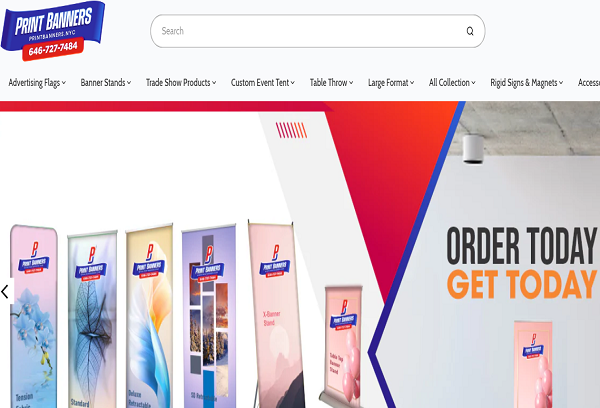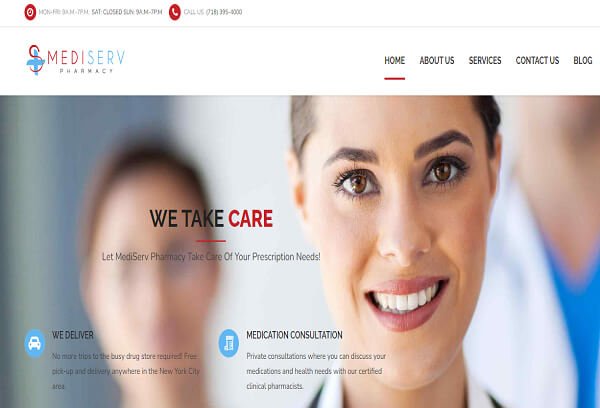7 Google Ads Search Term Filters That Can Save You Thousands in Wasted Spend
- July 23, 2025
If you’re running Google Ads, you know the platform gives – and it takes away. While it drives valuable leads, it can just as easily burn through budget on low-quality clicks if you’re not paying attention.
Even with limited visibility into search queries, the Search Terms Report still provides powerful insights—if you know how to filter it effectively.
Let’s walk through each filter and how it can boost your Google Ads ROI.
1. Block Irrelevant One-Word Keywords
One of the most efficient filters is identifying search terms that don’t contain spaces—aka one-word keywords. These terms are often too broad and lack clear intent, leading to budget waste.
Examples might include:
- “kids” in an ABA therapy campaign
- “nikon” or “canon” in a commoditized product space
These single-word terms rarely convert and are better suited for upper-funnel awareness—not paid search. Add them as exact match negatives at the campaign or account level to protect your spend.
2. Exclude Brand Terms From Non-Brand Campaigns
Branded search belongs in its own campaign—period. Mixing branded and non-branded queries muddies performance data and confuses campaign intent.
Filter your Search Terms Report for queries that contain your brand name or any proprietary terms. Even if the performance looks good, block them from non-brand campaigns using exact match negatives.
This creates cleaner data and gives you more control over budgeting, messaging, and performance tracking.
3. Sort for Statistically Significant Terms
When cutting poor performers, don’t act on just a handful of clicks. Instead, filter your search terms using click volume and ROAS to uncover statistically significant patterns.
For example, filter for:
- At least 100 clicks
- ROAS under your break-even threshold
This ensures you’re not making hasty decisions on too little data. And in lower-volume accounts, just expand the date range to collect more context.
4. Discover Organic Content Opportunities
Not all poorly converting queries should be blocked. Some might have strong CTR and volume but weak conversion performance. These are excellent candidates for organic content.
Look for:
- High CTR
- High clicks
- Low (or no) conversions
These terms can inspire blog posts, explainer videos, or landing pages. They help capture interest without paying for the click, and they still keep your brand top of mind.
5. Eliminate Irrelevant Terms
Every account has a core theme. For example, “aba” is central to an ABA therapy account. You can filter for terms that don’t contain this core keyword to spotlight unrelated or wasteful traffic.
Use the “does not contain” filter for your core term(s), then evaluate which outliers to block.
Flip the filter around and you’ll also surface your strongest keyword themes, which can fuel new campaigns, ad groups, or SEO ideas.
6. Filter Location-Based Terms
If your business is location-specific, filter your queries for irrelevant geographic terms. For example, if you only serve Texas, you don’t want clicks from people searching in California.
Add those irrelevant locations as negative keywords to save budget and tighten targeting.
Bonus: You’ll also discover which locations perform best, helping refine your geotargeting strategy.
7. Flag Low CTR Terms with High Impressions
High impressions + low CTR = a disconnect between the keyword and your ad copy.
Use filters to surface terms with:
- Impressions over 500 (or more for high-volume accounts)
- CTR below 1%
You’ll quickly identify where ad messaging, keyword intent, or even product-market fit might be off.
One client selling ready-to-assemble kitchens discovered that certain broad queries were pulling in top-of-funnel traffic. These didn’t convert—and dragged down CTR across the board.
This filter ensures you stay aligned with lower-funnel, purchase-ready searchers.
At Earn SEO, we specialize in helping NYC businesses maximize their Google Ads performance by leveraging smart strategies like search term filtering to reduce wasted spend and boost ROI. As a leading PPC agency in NYC, they understand how crucial it is to refine campaigns with precision and data-driven insights—exactly what this guide highlights. If you’re ready to take control of your ad budget and get more high-quality leads, reach out to us today and start turning clicks into customers.
Earn SEO was established in 2011 by Devendra Mishra, a highly educated professional with varied training and experience. Mr. Mishra is responsible for business development, attracting new Earn SEO partners, and interacting with clients, the media and press, and acting as Brand Ambassador.
Devendra Mishra
Founder